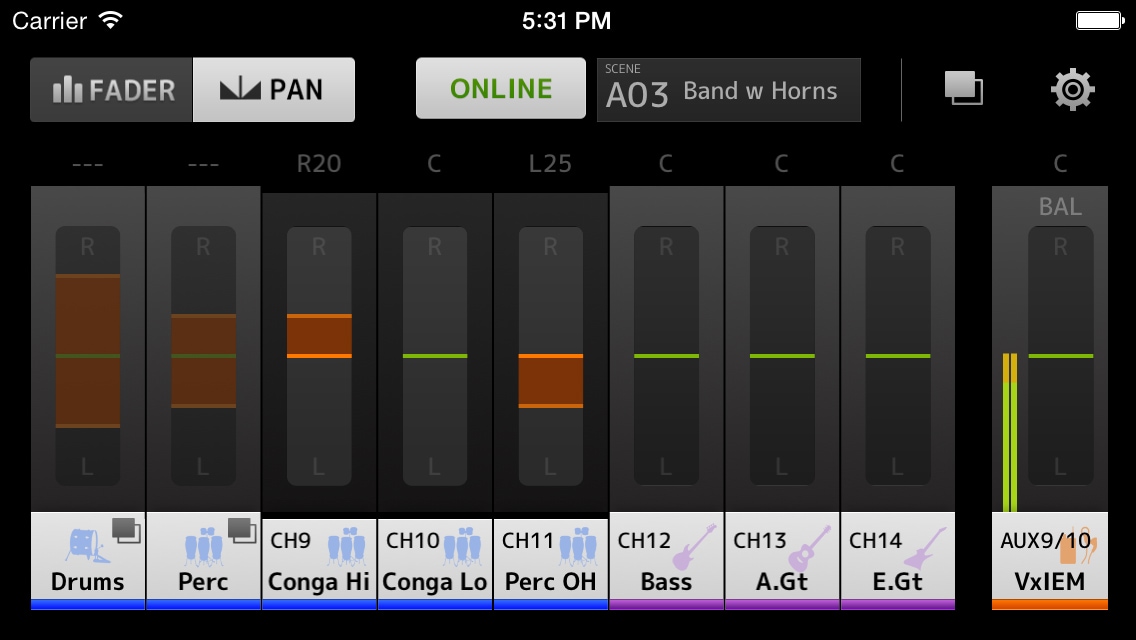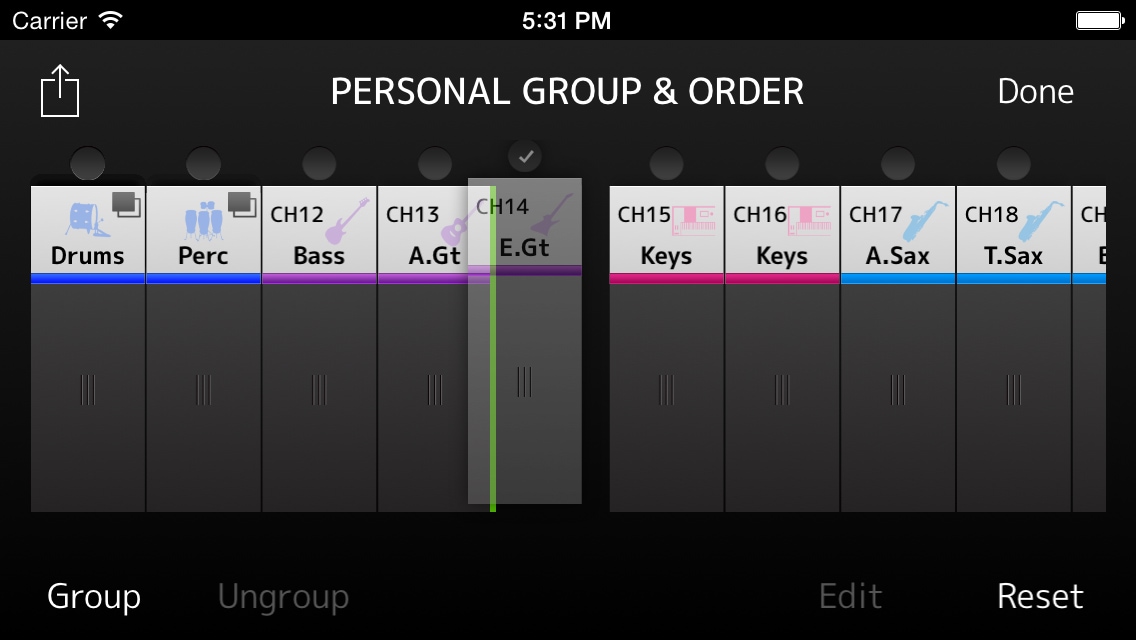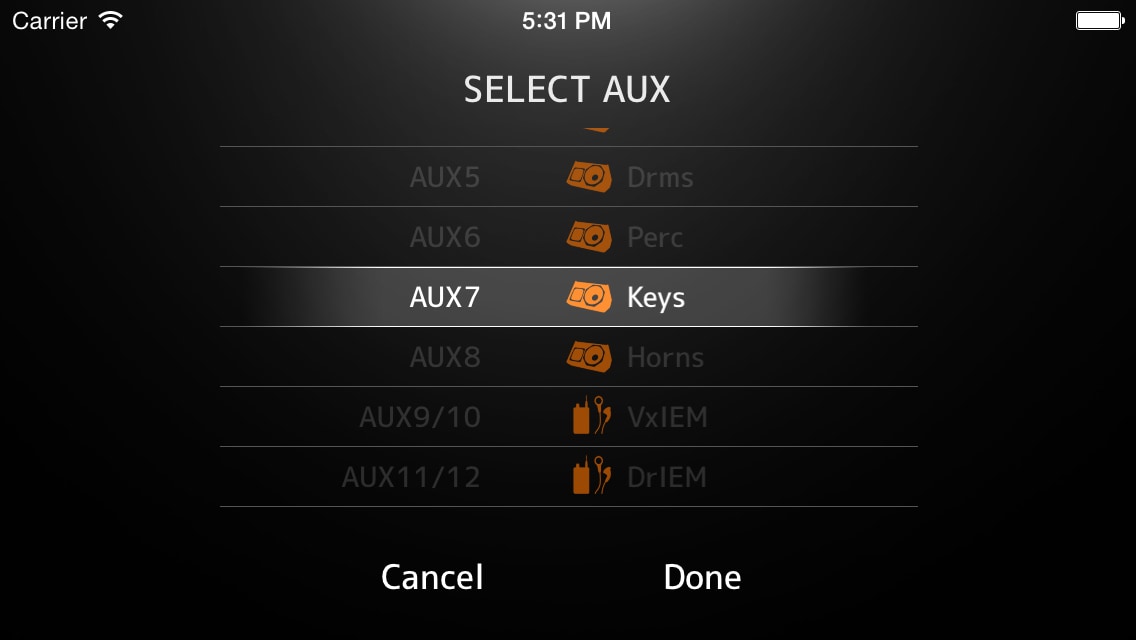MonitorMix es una aplicación compatible para sistemas operativos iOS / Android que permite realizar una mezcla de monitoreo personal en cada dispositivo via inalambrica .
Monitorización personal con MonitorMix
La aplicación MonitorMix para la RIVAGE PM / y las series DM7 / DM3 / CL / QL / TF permiten la mezcla inalámbrica individual de MIX / MATRIX / AUX desde hasta 10 iOS / simultánea de dispositivos Android.
Cada intérprete puede tener un control cómodo sobre los buses MIX / MATRIX / AUX que se le asignen, sin tener que lidiar con ajustes o parámetros complejos. También pueden crear ajustes de grupo personales para un ajuste aún más sencillo: todos los niveles en un solo fader. Incluso las grandes bandas pueden tener el control personal que necesitan, reduciendo las exigencias al ingeniero de monitores.
[Para la serie RIVAGE PM]
Se pueden conectar hasta 2 dispositivos que ejecuten RIVAGE PM Editor o RIVAGE PM StageMix y hasta 10 dispositivos que ejecuten MonitorMix al mismo tiempo.
[Para la serie DM7]
Ya que se pueden conectar al mismo tiempo hasta tres dispositivos que ejecuten el Editor o StageMix de la DM7 y hasta 48 dispositivos que ejecuten MonitorMix.
[Para la serie DM3]
Es posible conectar a la vez hasta tres dispositivos con el Editor de la DM3 o StageMix de la DM3 y hasta 10 dispositivos con MonitorMix.
[Para la serie CL / QL]
es posible conectar solo un dispositivo que ejecute CL / QL Editor, hasta 5 dispositivos que ejecuten CL / QL StageMix y hasta 10 dispositivos que ejecuten MonitorMix al mismo tiempo.
[Para la serie TF]
se pueden conectar hasta tres dispositivos que ejecuten TF Editor o TF StageMix y hasta 10 dispositivos que ejecuten MonitorMix al mismo tiempo.
-
Yamaha TF Series Tutorial Video: Editors and Apps
MonitorMix can enhance your workflow, bring freedom and fun to your mix.
Functions
Ejemplos de sistemas
Precio: Gratis
Visite App Store / Google Play desde los siguientes enlaces para obtener detalles sobre los requisitos del sistema operativo y del dispositivo.
Compatibility of MonitorMix with iPad
“MonitorMix” is compatible with both iPhone and iPad.
The following operations are needed to download “MonitorMix” from the App Store.
1.Open App Store with iPad, then input “MonitorMix” in the search box and tap “Search” button.

2.”No results for MonitorMix” will be displayed. Tap “iPad Only” that is displayed at the upper left, then choose “iPhone Only”.

3. After selecting “iPhone Only”, search “MonitorMix” again. “MonitorMix” will appear in the search result.

The difference between “MonitorMix” for iPad and iPhone:
“MonitorMix” has the same functions with both iPad and iPhone. When using with iPad, tap the “2X” button that is displayed at the lower right to show the app in full screen.
Notice
Group function may not operate properly if the same bus of the console is controlled from more than two MonitorMix enabled devices.
Apple, iPad, iPhone y iPod Touch son marcas registradas de Apple Inc., registradas en EE. UU. y en otros países. App Store es una marca de servicio de Apple Inc.
** Android es una marca registrada de Google LLC Google Play y el logo de Google Play son marcas registradas de Google LLC.
Información relacionada
Productos relacionados
Estudios de casos
Noticias
* Las especificaciones están sujetas a cambios sin previo aviso. Los colores y acabados de los productos mostrados pueden variar de los reales.