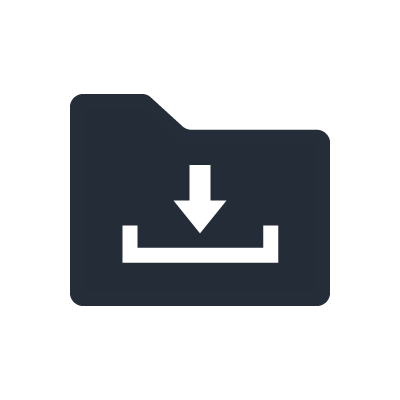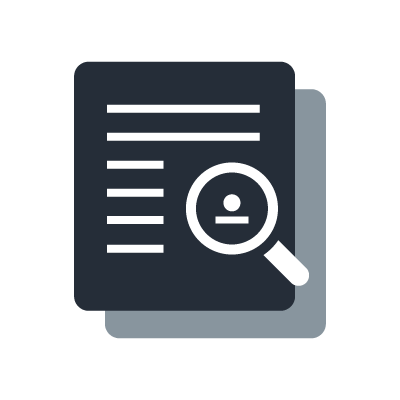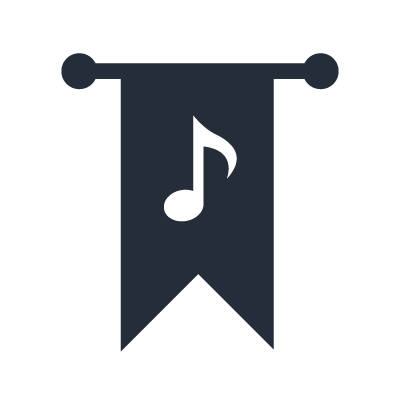Serie MTX
Software dedicado para el diseño total del sistema de sonido
Administración central de múltiples sistemas de sonido desde una sola PC
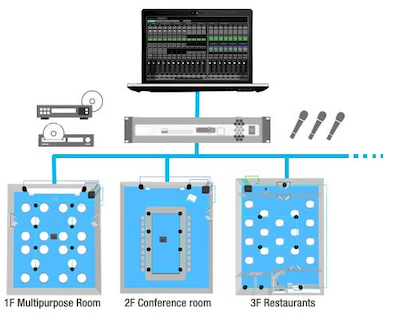
MTX-MRX Editor es una aplicación de software que se dedica a la configuración y administración de sistemas de sonido construidos alrededor de los procesadores de señal de las series MTX y MRX. Puede mezclar audio de micrófonos, CD, archivos MP3 y WAV, entregar diferentes contenidos a múltiples zonas, configurar la reproducción de música activada por temporizador y anuncios, y mucho más. MTX-MRX Editor facilita la administración y distribución de sonido optimizado para áreas separadas de una tienda o instalación desde una sola computadora.
Gestión centralizada de múltiples sistemas de red con PC individual
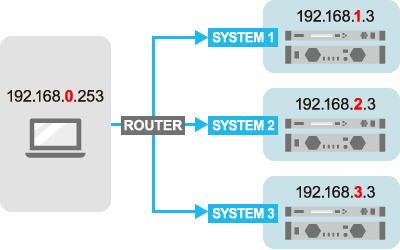
Además, en la versión 3.2, por ejemplo, en múltiples instalaciones, como parques de atracciones y centros comerciales, es posible administrar múltiples áreas por separado en múltiples subredes para cada zona con una sola PC.
Varios parámetros pueden ser controlados desde el Editor MTX-MRX

El software MTX-MRX Editor facilita el diseño de los sistemas de sonido gracias a un flujo de trabajo que simula el procedimiento de instalación estándar. Un asistente muy sencillo permite comenzar organizando la disposición de los dispositivos que se van a utilizar según se quiera, y después se pueden añadir componentes de procesamiento donde sea necesario. Se pueden añadir procesadores de matriz de la serie MTX, expansores de entradas EXi8, expansores de salidas EXo8, amplificadores de la serie XMV y paneles de control digitales DCP de acuerdo con las necesidades y el tamaño de la aplicación. El programa MTX-MRX Editor dispone de gran cantidad de herramientas intuitivas para el diseño de los sistemas de sonido, desde la entrada hasta la salida.
Canal de entrada
Al seleccionar GAIN/HPF/EQ puede ajustar la configuración del PEQ de 3 bandas para cada canal de entrada, así como el filtro de paso alto de cada canal. GATE/COMP ajusta los parámetros de la puerta y el compresor y FBS/AGC incorpora supresores de realimentación que eliminan la realimentación acústica, así como la función de control automático de ganancia que mantiene un nivel de salida constante con señales de entrada que varían de nivel.
Reverberación
Los efectos de reverberación añaden una reverberación simulada al sonido de origen.
MTX dispone de 4 tipos de efectos de reverberación. Reverb Hall, Reverb Stage, Karaoke Echo, Vocal Echo. (Reverberación de sala, Etapa de reverberación, Eco Karaoke, Eco vocal).
FBS

Un supresor de realimentación o FBS, es una función que evita la desagradable realimentación acústica que se produce cuando el sonido de un altavoz es captado por un micro y reamplificado.
MTX cuenta con dos tipos de FBS, Fijo y Dinámico. El fijo es ideal para instalaciones en las que los micrófonos no se mueven y en las que las frecuencias problemáticas siguen siendo las mismas. Si los micrófonos están en constante movimiento, el FBS dinámico es más adecuado, ya que puede actualizar constantemente los ajustes para eliminar la realimentación.
AGC
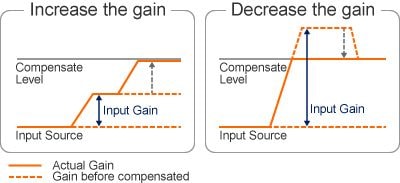
El AGC (controlador automático de ganancia) es una función que compensa automáticamente la ganancia en función del nivel de entrada, manteniendo un nivel de salida constante para una señal entrante cuyo nivel es cambiante. Esto puede ser muy útil cuando hay personas hablando a distintos niveles o hay fuentes de música de fondo a distintos niveles y no hay un técnico disponible para hacer ajustes manuales. El AGC suavizará los niveles de salida haciendo más placentera la experiencia del oyente.
Dugan Automixer
El mezclador automático Dugan Auto Mixer es un algoritmo avanzado diseñado para gestionar y optimizar la ganancia de entrada de varios micrófonos que se utilizan para hablar sin guión. Tener varios micrófonos encendidos al nivel correcto para hablar puede introducir retroalimentación en el sistema si no hay un ingeniero disponible para hacer los ajustes. El Dugan Auto Mixer proporciona ganancia a un micrófono de forma automática y sin problemas cuando una persona es el orador o la comparte entre los micrófonos de dos o más oradores, eliminando así la probabilidad de retroalimentación.
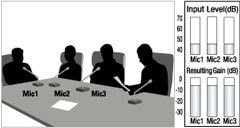
1) Cuando nadie habla
Cuando nadie habla, el nivel de entrada de todos los micrófonos se reduce y los niveles de ganancia se ajustan uniformemente. En este momento, en lugar de silenciar cada micrófono, la ganancia se distribuye entre los tres micrófonos, de modo que la ganancia total permanece constante.
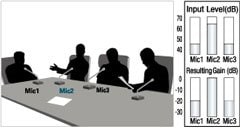
2) Cuando una persona está hablando
Cuando una persona habla, la ganancia de ese micrófono sube instantáneamente a 0 dB, y la de los otros dos micrófonos se reduce. Lo mismo ocurre cuando habla otra persona.
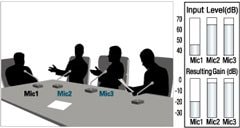
3) Cuando hablan varias personas
Cuando dos personas hablan simultáneamente, el nivel de ganancia se distribuye automáticamente entre los dos micrófonos para que la ganancia total permanezca constante, y se reduce la ganancia del micrófono restante.
Matrix Mixer
En el mezclador matricial, los canales de entrada y los buses de salida están dispuestos en una configuración de tablero de ajedrez. Puede ajustar el balance de grupo para cada bus de salida, o utilizar los faders para ajustar la señal de todos los canales de entrada a un bus de matriz específico cuando el modo Sends On Faders está activado.
La señal del mezclador de matrices se envía a 8 unidades del procesador prioritario. Aquí puede realizar ajustes detallados de los parámetros de la función Ducker, así como del compensador de ruido ambiente.
Zona
Una zona es un espacio o sala individual dentro de una instalación de audio que puede tratarse y controlarse de forma independiente. Por ejemplo, una zona podría ser un área separada dentro de un restaurante o un segundo piso dentro de una tienda minorista.
Enmascarador de prioridad (Priority Ducker)
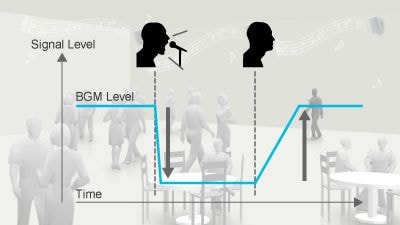
Un atenuador de prioridad (Priority Ducker) es una función utilizada para atenuar automáticamente el nivel de salida de una zona en una cantidad especificada cuando la señal de una fuente de sonido independiente supera su umbral. Por ejemplo, podría utilizarse para reducir el nivel de la música de fondo cuando se realicen anuncios de emergencia importantes con el fin de maximizar la inteligibilidad.
ANC
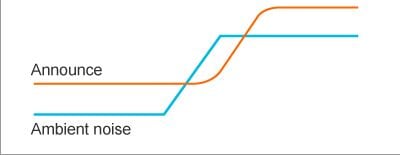
Un ANC o Compensador de Ruido Ambiental ajustará la ganancia del sistema para compensar los niveles fluctuantes de ruido de fondo. Un ejemplo típico sería en una fiesta cuando el ruido ambiente se vuelve tan alto que ya no se puede oír la música o los anuncios. El ANC subirá el volumen del sistema para compensar.
Enrutador
Una vez que se ha creado una zona dentro del MTX, se puede utilizar la página Router para parchar esa zona a cualquiera de las salidas del sistema. El router también contiene un oscilador que puede utilizarse para probar el sistema de audio.
Salida
Una vez aplicados los ajustes del procesador prioritario, las señales se envían a los canales de salida a través del enrutador. Cada canal de salida está equipado con un PEQ de 4 bandas, un retardo y un procesador de altavoces. El procesador de altavoces dispone de preajustes almacenados para una gama de altavoces Yamaha que le permiten seleccionar fácilmente los ajustes óptimos para los altavoces de su sistema. También se pueden ajustar el PEQ de 4 bandas y el retardo para adaptar la salida de audio a las características acústicas de los distintos entornos de instalación.
Speaker Processor
El algoritmo del procesador de altavoces contiene una serie de parámetros especializados para sintonizar los altavoces de la instalación con su entorno. Entre ellos se incluye un crossover para sistemas de altavoces biamplificados que ofrece una selección de filtros especializados y ajuste de polaridad. También dispone de retardo de señal, un ecualizador paramétrico de seis bandas para un ajuste fino y un limitador para proteger sus altavoces.