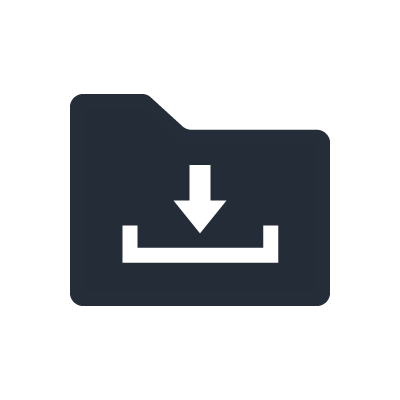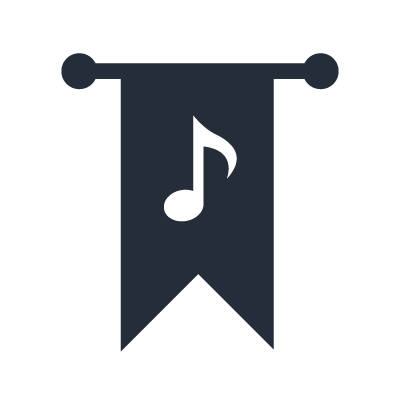MOXF Discontinuado
Software
Music Production with various kinds of the bundled software
Yamaha offers a range of software for the MOXF that allows you to easily perform music production centered around your personal computer. These applications can all be downloaded for use from the Yamaha/Steinberg website.
- Steinberg DAW Software Cubase AI 8
- Steinberg Virtual Analog Synthesizer Prologue
- Yamaha Tone Wheel Organ VSTi YC-3B
- MOXF6/MOXF8 Editor
- MOXF6/MOXF8 Remote Editor
- MOXF6/MOXF8 Remote Tools
Steinberg DAW Software Cubase AI 8
Building on the same core technologies found in Steinberg’s Cubase 8 advanced music production, Cubase AI 8 is a special compact version offering all the basic tools for recording, editing and mixing everything from the basic idea to the final masterpiece. Cubase AI 8 offers powerful yet easy-to-use software tools for a large range of music styles.
http://www.steinberg.net/en/products/steinberg_yamaha/cubase_ai.html
How to obtain the Cubase AI 8?
Access the www.steinberg.net/getcubaseai URL written on the "CUBASE AI DOWNLOAD INFORMATION" sheet in the box, create an account, and download the software.

Steinberg Virtual Analog Synthesizer Prologue
Prologue is a polyphonic subtractive synthesizer with great sounding multi-mode variable resonance filters, powerful modulation capabilities and cranking onboard effects. Powered by VirSyn technology, this punchy virtual analog synthesizer is fed by hundreds of great sounding presets covering a wide range of sounds reaching from traditional analog to indescribable. Prologue’s intuitive user interface provides full editing capabilities with access to its three oscillators, powerful multi-mode filter, four envelopes, two LFOs, a powerful modulation matrix, and on-board effects.
Prologue is installed when Cubase AI7 is installed, and does not require installation separately. To use Prologue, enter the Activation Code listed on the "Activation Code for plug-in software" sheet included in the box, which will activate the Prologue license.

Yamaha Tone Wheel Organ VSTi YC-3B
YC-3B is a VST Instrument which reproduces tone wheel organ sounds. The YC-3B contains 64 different preset sound programs and lets you create your original organ sounds from these preset sound programs. Also you can save your original organ sounds as VST presets.
To use YC-3B, enter the Activation Code listed on the "Activation Code for plug-in software" sheet included in the box, which will activate the YC-3B license.

MOXF6/MOXF8 Editor
MOXF6/MOXF8 Editor is a convenient tool which lets you edit and save the various parameters of your MOXF6/MOXF8 tone generator. These include Voice and Mixing parameters (edited in the Voice or Mixing mode of the MOXF6/MOXF8) such as Volume, Pan, EG, and Cutoff and other settings. Thanks to its easy-to-understand graphical interface, you can edit various parameters of the MOXF6/MOXF8 right from your computer — using the mouse to adjust the virtual knobs, sliders, and buttons and entering values from the computer keyboard. Finally, all the changes you have made can be saved to your computer or transmitted to the MOXF6/MOXF8 instrument.The MOXF6/MOXF8 Editor, based on the “VST3 technology” by Steinberg, works as a VST3 plug-in with the Cubase series. The MOXF6/MOXF8 Editor also works as the same way as other VST instrument software, allowing you to save the edited settings of the MOXF6/MOXF8, or use them for another project. In addition, you can handle the MOXF6/MOXF8 Voices in the Media Bay window in Cubase series when using the MOXF6/MOXF8 Editor with Cubase series, allowing you to search for, listen, and load the MOXF6/MOXF8 Voices within Media Bay in Cubase series. The MOXF6/MOXF8 Editor provides a comprehensive and seamless music production environment — making the use of hardware and software both easier and much more efficient. And, the MOXF6/MOXF8 Editor can also be used as a stand-alone application.
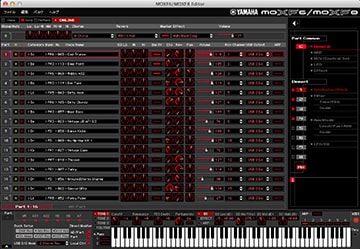
MOXF6/MOXF8 Remote Editor
MOXF6/MOXF8 Remote Editor is a convenient tool which lets you edit/create Control Templates for the MOXF6/MOXF8 Music Synthesizer. These Control Templates let you assign the appropriate functions for your favorite VSTi to the Knobs on the MOXF6/MOXF8. While the MOXF6/MOXF8 handles up to 50 Control Templates (in a single Bank), the MOXF6/MOXF8 Remote Editor can be used to create and organize multiple Bank files, each of which contain 50 Control Templates. Data of a single Bank containing 50 Control Templates created on the MOXF6/MOXF8 Remote Editor can be transferred from the computer to the MOXF6/MOXF8 and saved to the computer as a single Bank file.
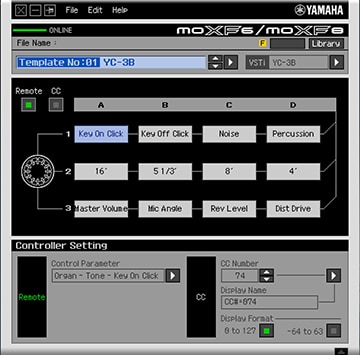
MOXF6/MOXF8 Remote Tools
MOXF6/MOXF8 Remote Tools consists of two software components: MOXF6/MOXF8 Remote Editor and MOXF6/MOXF8 Extension. MOXF6/MOXF8 Remote Editor is software which lets you edit/create Control Templates for the MOXF6/MOXF8 Music Synthesizer. MOXF6/MOXF8 Extension is software component that enables you to use the MOXF6/MOXF8 along with Cubase series. The MOXF6/MOXF8 Remote Tools Installer installs these two software components.