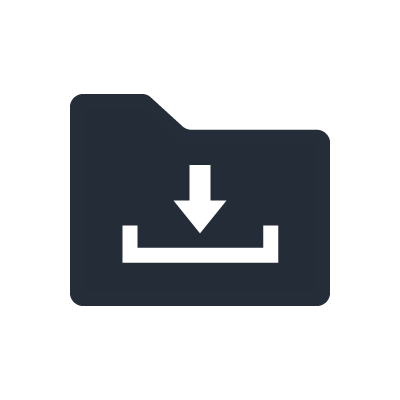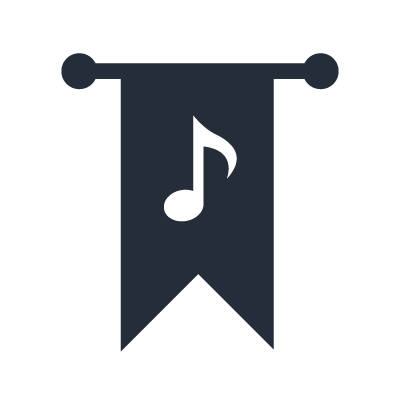Mobile Music Sequencer Discontinuado
Funciones adicionales en la versión 3.0
[Audio Chord Assist functions]
Audio Chord Assist analiza automáticamente las progresiones de acordes y muestra los resultados. Puedes copiar esta información de acordes de canciones almacenadas en aplicaciones de música en un iPhone, iPod touch o iPad y pegarla en cualquier sección de tu propia canción*.
* Las canciones protegidas por DRM (Digital Rights Management) no se pueden utilizar con esta aplicación.
That means you can use chord progressions from songs you like and incorporate them into your original compositions.
Since song information that has already been analyzed is saved in Audio Chord Assist, it can be called up almost instantly.
[Other Section functions have been added]
A Section Select button has been added to the Section screen, and the following functions are now available:
-A function that lets you load and save multiple phrases as a set
-A new Chord Template function exclusively for chord progression information
This lets you quickly copy basic chord progressions in any section you like
-A Save/Load function for compiling chord templates
[New QY Pack for purchasing phrase patterns through the app]
Now you can purchase over 1,000 phrase patterns developed for Yamaha’s QY series of portable hardware sequencers from the app’s online shop.
[Functions added to the Phrase Select and Section Select screens]
-A Favorite function and Sort function are now available
You can rate your favorite sections and phrases with up to three stars, and sort them by alphabetical order or by your rating
-An “All” option has been added to Category
-Multiple items can be selected for deletion
-A Rename function is now included
[Compatible with Tyros5]
You can directly transmit data to Yamaha’s Tyros5 workstation keyboard via Wi-Fi. You can also output the data using the iTunes File Sharing function.
[Support Dropbox]
We now support Dropbox as an export destination folder. (V3.1.0)


Funciones adicionales en la versión 2.3
- New Pack added
The "TeddyLoid / Mobile Conductor Pack" has been added to the SHOP.
Incluye tres tipo de archivos de proyectos y 131 clases de Frases preset.
* Song "Mobile Conductor" by TeddyLoid
Play the song to listen to TeddyLoid's new song, "Mobile Conductor."
* Template "Mobile Conductor 1" by TeddyLoid
*Template "Mobile Conductor 2" by TeddyLoid
You can freely arrange the composition, including chord progressions, using the LoopRemix function.
*Las frases del Mobile Conductor pueden ser clasificadas en la categoría de Electrónica.
- Compatible with the Inter-App Audtio function (iOS 7 and above, in additon except iPhone4)
Can be used with other apps that are compatible with the new iOS7 features of Inter-App Audio, such as Synth Arp & Drum Pad.
- Al crear un nuevo proyecto, puede especificar el encendido/apagado de Voice Link, así como la duración de la sección de 4 a 8.
- Compatible con MOXF6/MOXF8 (V2.3)
- Corrección de errores

Funciones adicionales en la versión 2.1
- New pack added
We add the "access Eien Dive Pack" to the SHOP. The pack contains 3 types of project files and 105 Preset Phrases.
Project File 1: Song "Eien Dive" by access
Plays the song "Eien Dive" for your listening pleasure.
Project File 2: Template "Eien Dive" by access
Use this file to add original arrangements of the song, including chord progressions.
Project File 3: Template "Eien Dive" (Bypass) by access
Use this file to add original arrangements while preserving the original chord progression.
* Eien dive Pack phrases have been categorized as Dance Pop
* Some Eien dive Pack phrases have a note at the end of the phrase. Please change the length of the Section when playing these phrases.
- SECTION autoplay feature added
Each phrase in a SECTION can be played in a selected order.
This can be configured under SECTION CHAIN PLAY in the PROJECT SETTINGS menu.
- FILE EXPORT now has "SONG" and "SECTION" options
- When SECTION CHAIN PLAY is "On"and SECTION is copied, the user can select either "1SECTION" or "CHAIN PLAY SECTION", whichever best fits the SONG.
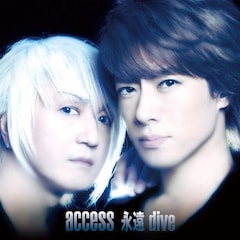
Funciones adicionales en la versión 2.0
- iPhone and iPod touch support
- Audiobus support (input only)
- Support for iCloud uploads of user songs and user phrases
You can access a user song on another device using the same Apple ID. User phrases are automatically uploaded.
You can continue working on a song created on the iPhone, by editing on an iPad.
* You first need to enable "Documents & Data" in the iCloud settings for the iPhone and iPad.
- Support for inversions and syncopation in Section Edit (including settings for 8th notes, 16th notes, and triplets), and Chord Shift function
- Two loop remix functions can now be set for one phrase
- Support for reordering, inserting, and deleting sections
- Support for changing the ordering of parts
- Tempo Delay L and R added to the effect variations
- In the Piano Roll display, support for selecting Velocity, Pitch Bend, and Control Change data, and Copy, Paste, Cut, and Delete operations
- Improved resolution for the pitch bend function
- Added Sync function to Mixdown (start recording triggered by playback start)
- Added file export support for MX49/MX61 devices
- Plus other features and improved functionality


Herramienta portátil de producción musical que permite a los músicos componer de un modo más intuitivo.
Gracias a sus patrones internos, este secuenciador basado en loops MIDI permite crear composiciones de forma intuitiva, dentro del proceso creativo, permitiendo, a su vez, construir secciones con las frases y utilizarlas para crear canciones.
Ahora puede diseñar la base de una composición musical y utilizar los ingredientes para crear sus canciones con más detalle en un sintetizador de Yamaha o en Cubase de Steinberg.
Cree sus canciones de forma rápida y sencilla, siguiendo estos pasos:
Step 1- Create phrases
You can choose from a rich selection of 382 preset phrases (the phrase is the smallest unit in the structure of a composition). Under Phrase in the View screen, tap on a cell in which no setting has been made, then tap on the Select button on the left. To listen to a preset phrase, tap on its name. It is also possible to use real-time recordings made using the keyboard within an application, or user phrases which have been created using piano roll input. Using the powerful LOOP REMIX function, it is possible to divide selected phrases at specified intervals and then order them randomly, automatically insert rolls or breaks, and thus rework them into new phrases.
Step 2- Create sections
Combine multiple phrases together to create a section. Phrases are arranged in a vertical block and playback is turned on and off using the Section button at the bottom of the screen. The phrases can be managed as a single unit.
By specifying codes for individual sections, you can easily create variations. Using the Create command you can also create a succession of new sections based on the phrase that is currently being played back, which allows production to proceed smoothly.
Step 3- Create Songs
Put together complete songs by pasting together sections. This is easily accomplished by touching the Section area and then just dragging and dropping sections into the data area. Naturally, you can also input sections by recording in real time or by using the piano roll screen.


Todos estos métodos combinados permiten crear una serie infinita de nuevas frases.
Using the powerful LOOP REMIX function, it is possible to divide selected phrases at specified intervals and then order them automatically insert rolls or breaks, and thus rework them into new phrases. In V2.0, two loop remix functions can now be set for one phrase.
It is also possible to use real-time recordings made using the keyboard within an application, or user phrases which have been created using piano roll input. By specifying codes for individual phrases or sections, you can easily create variations.


Voces y frases adicionales

Four additional voice and phrase datapacks can be purchased directly using the application. (Dance Pop, Electronic, Hip Hop, R&B). Moreover, two additional song and phrase datapacks and one phrase datapack can be also purchased directly using the application.(Song and Phrase Datapack: TeddyLoid/Mobile Conductor, access/Eien Dive, Phrase databack: QY Pack)
*In case your purchased pack can't be transferred to the app, please tap the "Restore Purchases" button at the bottom of the purchase screen.
Exportación de archivos

La aplicación no sólo exporta archivos en formato MIDI estándar, sino también archivos en formatos más fáciles de usar por los sintetizadores de Yamaha (Motif XF, S90XS/S70XS, MOX6/MOX8 y Motif XS). (Los sonidos característicos se especifican de antemano).
Canción de demostración integrada, compuesta por Daisuke Asakura

The app includes the Daisuke Asakura demo song. Daisuke Asakura is a Japanese music producer, composer and arranger. Also known as a keyboardist of the musical unit "access".
Pulse el icono de configuraciones situado en el extremo derecho de la pantalla, seleccione la canción preconfigurada “Digital Sympathy” en la ficha File (Archivo) y pulse el botón Load (Cargar) para leer la canción.
Otras ventajas
- Built-in software synth with 92 high-quality sounds enables faithful rendering of sequence patterns
- Sound editing using filters, EG, and other effects
- Mixer function for each part
- Effects including reverb, chorus, and variations
- Audio Mix-down Function, Compatibility with SoundCloud
Since the compositions can be mixed into audio files, they can be replayed on other applications and uploaded directly into the SoundCloud.
(*To connect with and use the upload function for the SoundCloud, users must register an account with SoundCloud Inc. For further details, please access the following URL: http://soundcloud.com/)